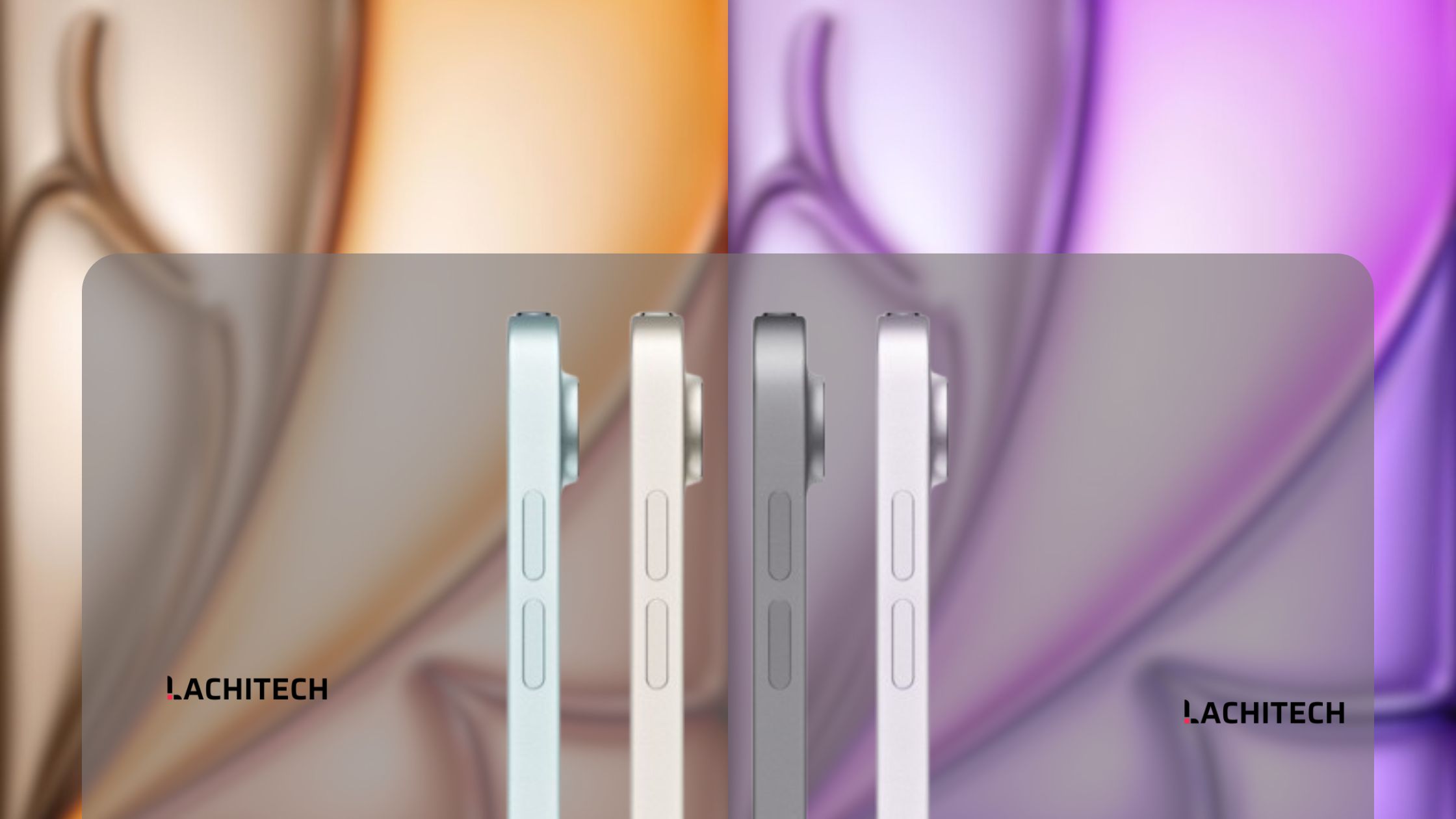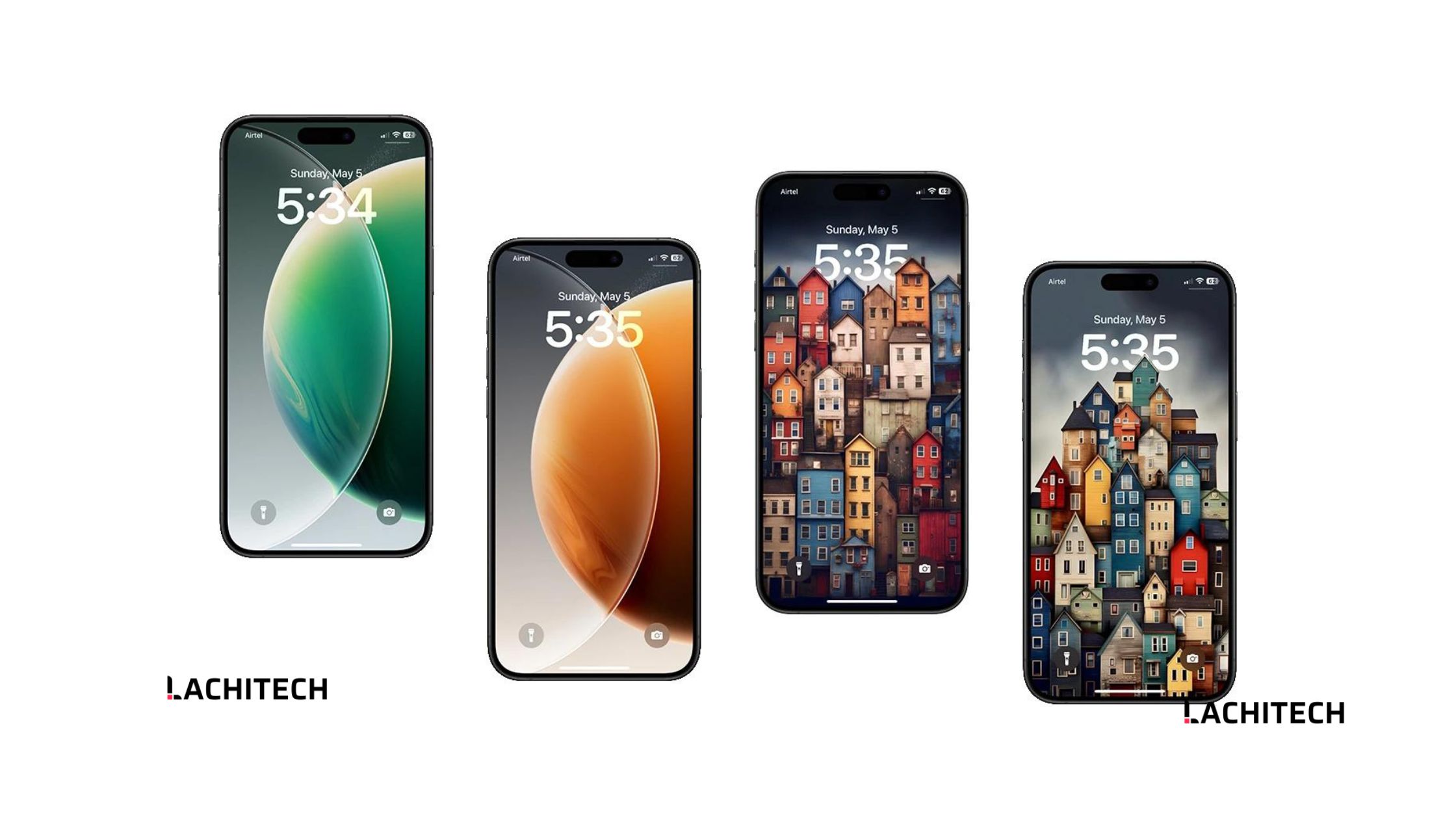Discover the best lock screen wallpapers for Android and iPhone to personalize your device. Explore stunning, high-quality images that will enhance your phone’s aesthetic and make it uniquely yours.
With iOS 16, Apple overhauled the iPhone lock screen by adding customization features. Android smartphone OEMs followed in Apple’s footsteps by introducing lock screen customization tools. To accomplish the optimal configuration, you may also require an ideal wallpaper. If you’re looking for some awesome wallpapers for your lock screen, you’ve come to the perfect spot.
The wallpaper collection includes a variety of stunning wallpapers that can be used on both the lock screen and the home screen. This month’s YMWC collection includes 25+ wallpapers. As promised, all wallpapers are connected in high resolution and can be downloaded for free via the Google Drive link.
For this month’s collection, we curated wallpapers from a variety of sources, including Reddit, our Stock Wallpapers collection, and other sites. Whether you have the latest iPhone 15, Galaxy S24, Pixel 8, or any other smartphone, these wallpapers will make your phone’s lock screen more appealing. If you have an iPhone, you’ll be happy to hear that some wallpapers are tuned for depth effect features.
Lets Go!
Rabbit Wallpaper

Star Wars X JDM
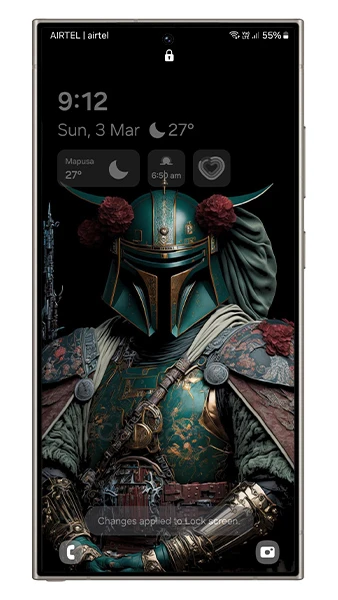
The New Yorker
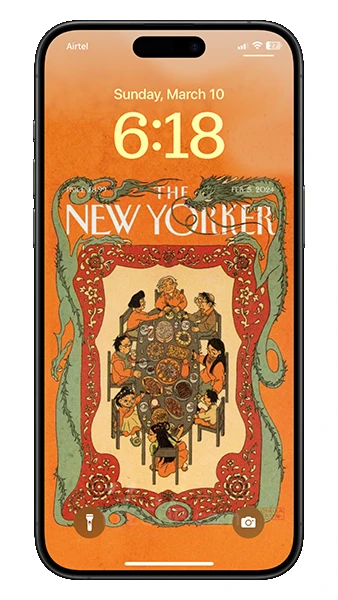
Vibrant Abstract Wallpaper

Sports Car
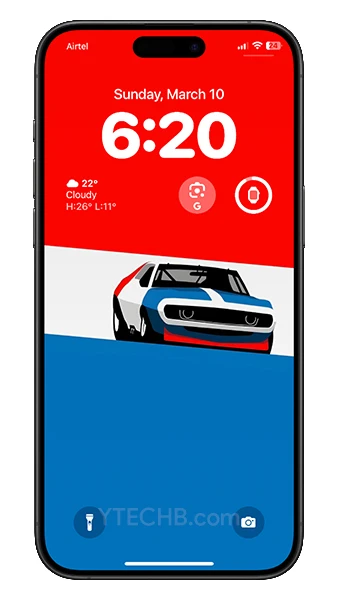
Minion Wallpaper

Super Kid Wallpaper

Minimalist Scenary

Space

A Cute Dog Wallpaper

Dark Abstract Wallpaper

Colorful Abstract Wallpaper

Astonishing Evening

Melting Moon Wallpaper

Los Angeles Wallpaper

Venus AMOLED Wallpaper

Minimalist Blue Wallpaper

The Builder

Funky Eyes

Daft Punk Wallpaper

Spider Man Wallpaper

Fishing Wallpaper

Once downloaded, navigate to the downloads folder and select the wallpaper you wish to use for your smartphone’s home or lock screen. To set the wallpaper, open it and then tap on the three-dot menu icon. That’s all.
If you have any queries, you can drop the comments in the comment box. Also, share this article with your friends.