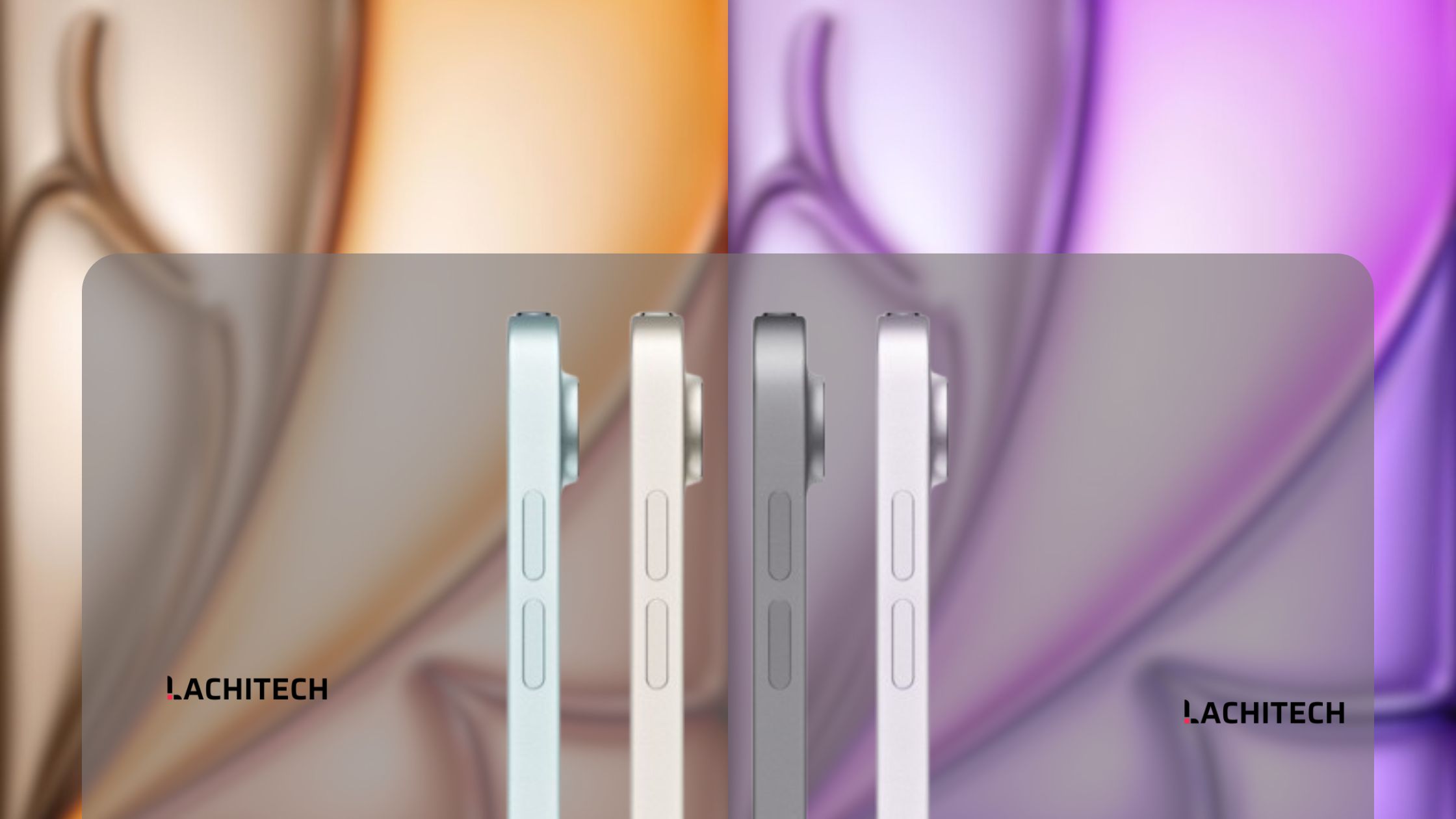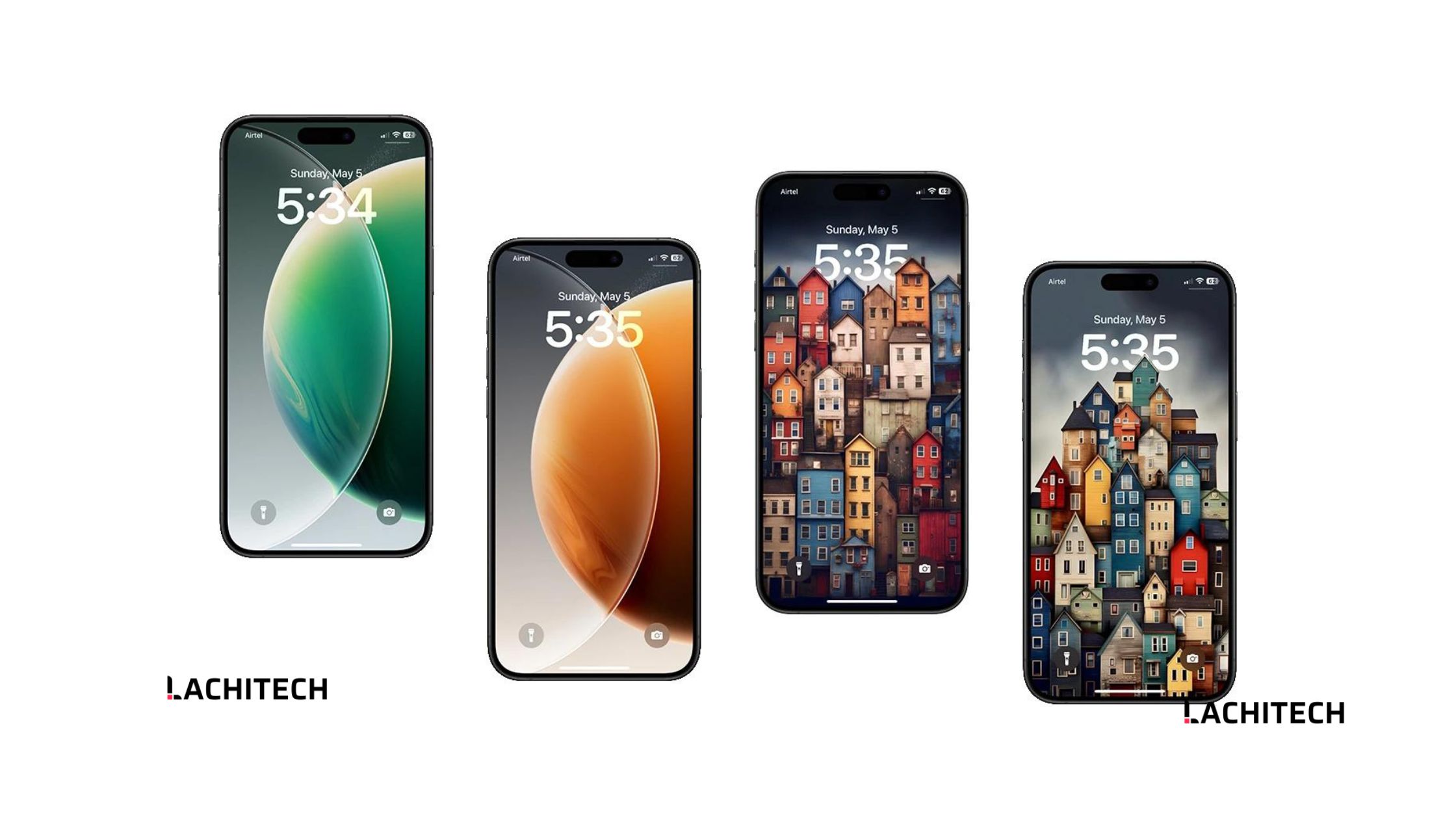Download the stunning Apple WWDC 2024 wallpapers fully Optimized. Elevate your device’s look with these high-quality wallpapers. Easy download link included.
Apple has just announced its forthcoming WWDC event in 2024. Yes, the annual Worldwide Developer Conference from Apple now has an official date. And, like previous WWDC events, this one includes new logos. As usual, I optimized them to make WWDC 2024 wallpapers for both phones and desktops. You can download them from this article.
In this post, we’ll guide you through how to download the Apple WWDC 2024 wallpapers.
About Apple WWDC 2024
The WWDC 24 event will take place from June 10 to June 14. It will take place in Apple Park. It will be a multi-day event, as are typical WWDC events, but the first day will be particularly memorable for most attendees. At the event, Apple will reveal the next incoming iOS version, iOS 18, and the developer beta will begin on the same day.
Apple will also reveal new operating systems for its other gadgets. We could see Apple announce new AI features at the event, but we won’t know for sure until the event. Along with software updates, Apple may offer a few goods, such as new AirPods.
Preview of Apple WWDC 2024 Wallpapers
These are not WWDC-specific wallpapers, but rather related to logos that represent the event’s prominence. There are two logos that make great wallpapers. Both logos have neon hues. One logo merely features the text WWDC24 in cool neon hues. Words are written vertically (in pairs of two), not horizontally. The second one has a stack of neon circles with WWDC24 inside them. We have optimized images for use as phone and desktop wallpaper. You may view the preview below.


Download Apple WWDC 2024 Wallpapers
If you like neon wallpaper, check WWDC 2024 Wallpapers. We have prepared high-quality wallpapers with high resolutions. You can use these wallpapers on your smartphone, tablet, or computer. The WWDC 24 Wallpapers can be downloaded from the link provided below.
- Click the Download Link: We’ve provided a direct download link to google drive below for easy access.
- Extract the Zip File: The wallpapers are compressed into a zip file. Use any file extraction tool to unzip the folder.
- Save to Your Device: Once extracted, save the wallpapers to your device’s gallery or wallpapers folder.
- Set as Wallpaper: Go to your device settings, choose your favorite wallpaper from the collection, and set it as your home or lock screen background.
How to Set Up the Apple WWDC 2024 Wallpaper on Your Device
If you’re unsure how to apply the wallpaper to your device, follow these simple steps:
1. Hold screen for 2 seconds while its unlocked until you see the menu below.

2. From the window above, select the wallpaper option.

3. Once opened, now choose your Wallpaper Browse through your gallery or wallpapers folder and select the image you want to use.
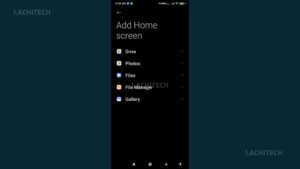
4. once you are done selecting the image you want to use for your smartphone wallpaper click on apply.

5. Now select to Set the image as your home screen, lock screen, or both.

Our Conclusion:
The WWDC 2024 wallpapers are more than just background images; they reflect the device’s design concept. With their high-resolution quality and appealing design, these wallpapers can improve the appearance of your device. Download them today to give your smartphone or tablet a fresh new look.
For more such downloads and tech-related updates, stay tuned to our blog!
FAQs
Q1: Are these wallpapers compatible with devices other than the iOS device?
Yes, these wallpapers are in FHD+ resolution and can be used on any device with similar screen dimensions.
Q2: Is there any cost to download these wallpapers?
No, these wallpapers are completely free to download and use.
Q3: How often are new wallpapers added to the collection?
We update our collection regularly, so be sure to check back for new additions.