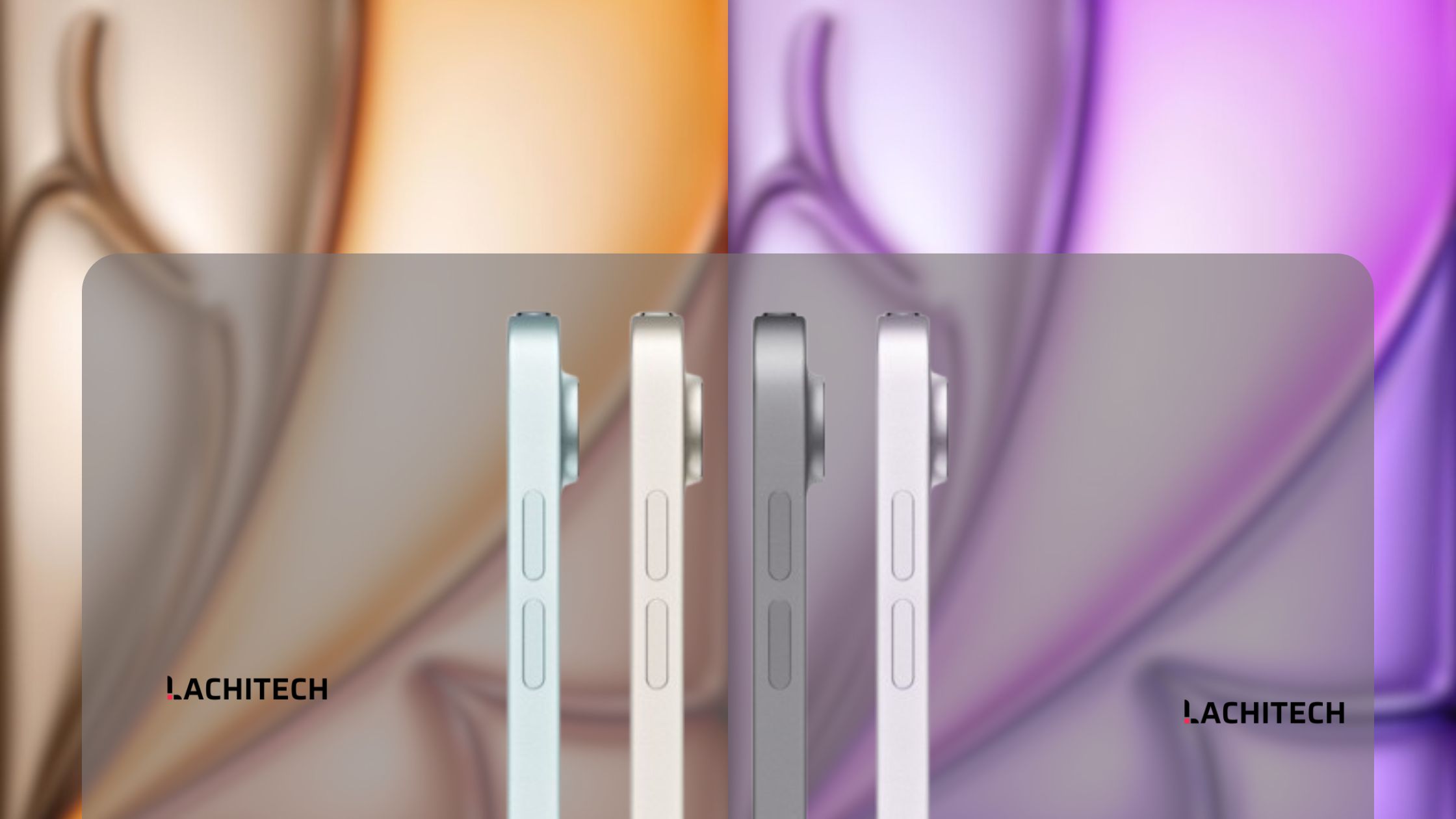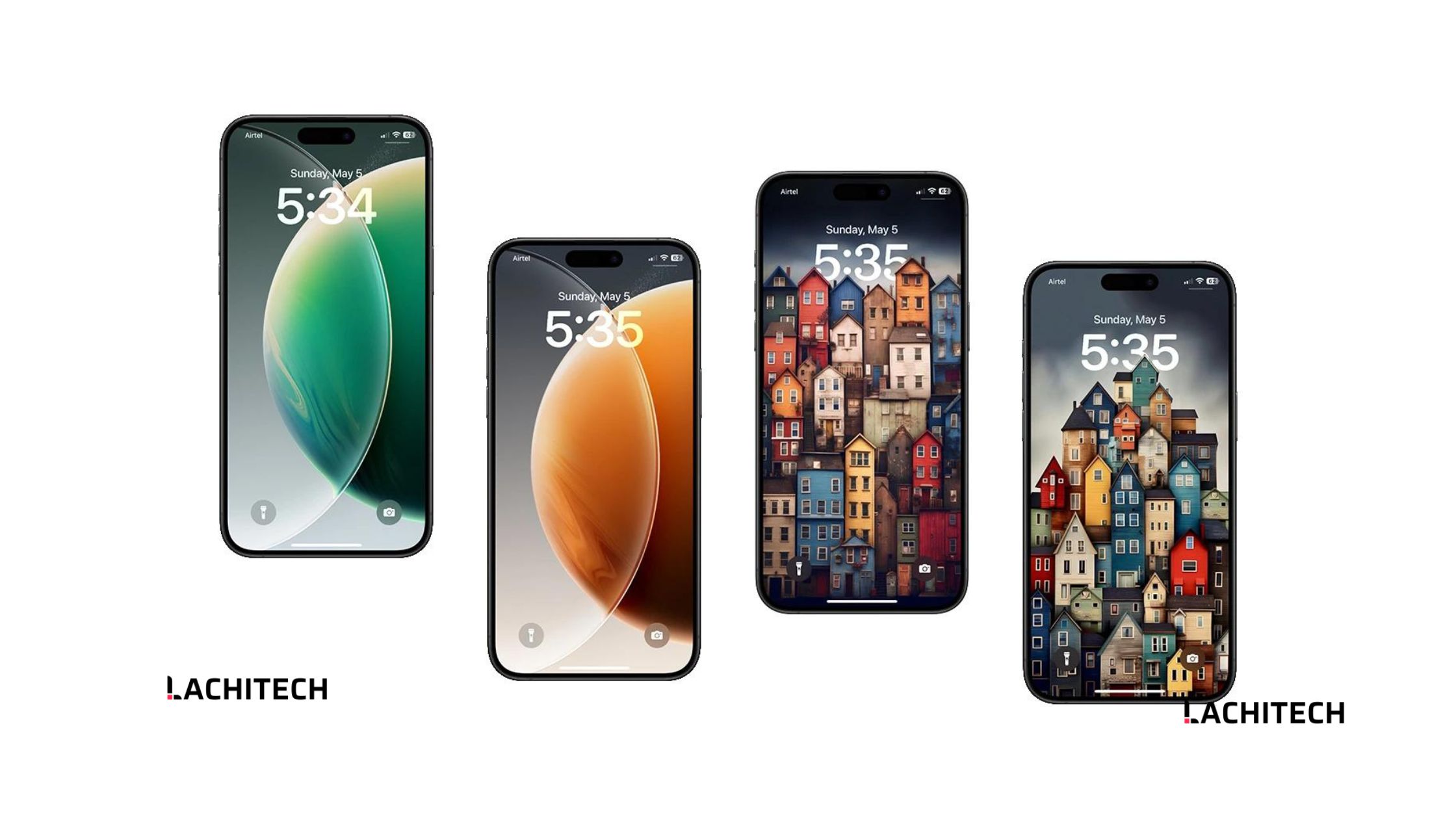If you’re seeking for OnePlus 12R Genshin Impact Edition wallpapers, you came to the correct spot. Here are all of the wallpapers available for the new special edition smartphone.
OnePlus has a proven track record of cooperating with world-renowned businesses. The OnePlus 12R smartphone was developed in collaboration with HoyoVerse, the producers of Genshin Impact. Genshin Impact is one of the most popular open-world action role-playing games. This cooperation gives a game-like touch to the OnePlus 12R, from the startup animation to the wallpapers and the always-on display.
OnePlus 12R Genshin Impact ships in a big packaging with bespoke accessories and collectible products inspired by the game. The box comprises a 100W charger, a USB cable SIM ejector tool, and a protective case, all of which mimic the game.
The smartphone’s bespoke design and color palette are inspired by the game’s character, Keqing. The OnePlus 12R features Keqing’s distinctive lightning stiletto and a peacock pattern on the back. The phone is available to buy in the United States, Europe, and India.
To bring the experience to the home screen, OnePlus customizes the smartphone’s software. Gamers may enjoy a dedicated boot animation, always-on display, fingerprint animation, charging animation, wallpapers, and an icon set inspired by the Genshin Impact. You’ll be happy to know that OnePlus 12R Genshin Impact Edition wallpapers are now available.
The OnePlus 12R Genshin Impact Edition has three new wallpapers for gamers, all of which have a resolution of 1080 X 2400 pixels. Here’s your best look at the wallpapers for the new OnePlus 12R special edition.
Note: The wallpaper preview images below are merely for representational purposes. Please avoid downloading from photos as the preview is not in its original quality. Make use of the download link provided in the section below.
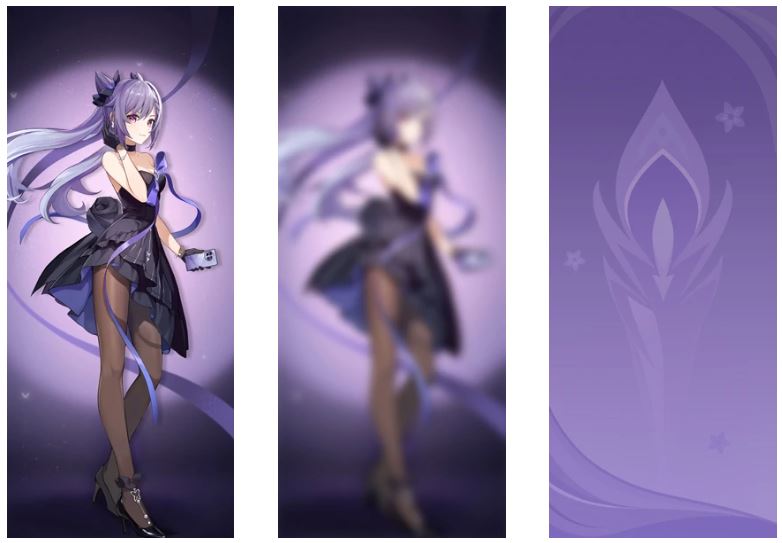
Download OnePlus 12R Genshin Impact Edition Wallpapers
You can download these wallpapers in full resolution using the following Google Drive link.
Once downloaded, navigate to the downloads folder and select the wallpaper you wish to use for your smartphone’s home or lock screen. To set the wallpaper, open it and then tap on the three-dot menu icon. That’s all.
If you have any queries, you can drop the comments in the comment box. Also, share this article with your friends.